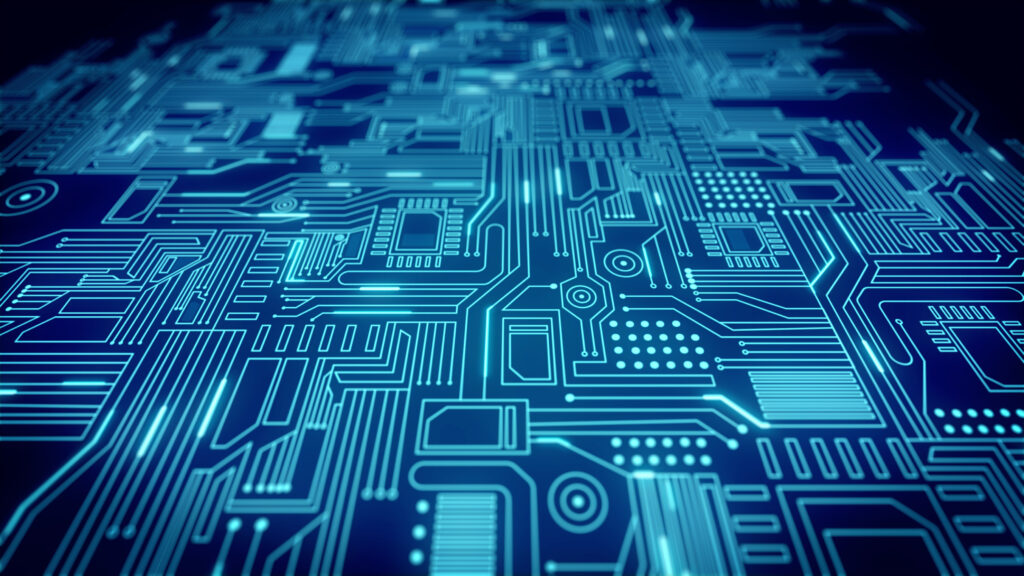According to Russell Bradley Crook, HubSpot’s Leader in EMEA Tech Partnerships, between 20%–30% of questions in the M&A process come from bidders who cannot find the necessary documents.
This is why creating a detailed, logical, and consistent system for organizing all documents is crucial before planning a deal. Fortunately, virtual data rooms offer a data room index — a convenient solution for teams to structure and access data with ease.
In this article, we delve into the process of setting up an effective folder structure and data room index for streamlining document management and enhancing overall efficiency.
What Is A Data Room Index?
A data room index is a structured and comprehensive listing of all documents and files stored within a virtual data room (VDR) or physical data room. It serves as a navigational roadmap, outlining the hierarchy and organization of information, and typically includes details such as file names, dates, descriptions, and locations.
A data room index is an essential tool for facilitating efficient document retrieval and management during due diligence processes, mergers and acquisitions, legal proceedings, or other activities where secure and organized access to sensitive information is paramount.

Having a well-organized data room index is of utmost importance for several reasons:
- It enhances transparency and accessibility, allowing authorized parties to locate and review pertinent documents quickly without unnecessary delays.
- A well-structured data room index instills confidence and professionalism in the data room’s administrators, portraying them as meticulous and reliable custodians of the information.
- It reduces the risk of potential errors or oversights, ensuring that all critical documents are properly accounted for, and nothing is inadvertently omitted.
- A coherent and systematic data room index reinforces data security, as it helps administrators implement and enforce strict access controls.
Why Use Indexing In A VDR?
Now, let’s outline the key reasons why indexing is essential in a virtual data room.
| Security | Indexing ensures that sensitive documents are properly categorized, and access permissions are strictly enforced, reducing the risk of unauthorized data breaches. Additionally, indexed documents improve auditing capabilities by providing a detailed log of who accessed which documents and when, supporting compliance with industry regulations. |
| Searchability | Indexed files improve search functionality by tagging documents with relevant keywords, titles, and metadata, enabling users to find specific information within seconds. This feature is particularly beneficial during due diligence when parties need to review vast amounts of data quickly. |
| Communication | A clear data room folder structure enables effective collaboration by organizing documents in an intuitive hierarchy. In particular, stakeholders can easily reference the same materials without confusion. Besides, indexing helps align all parties and streamline the decision-making process by simplifying document sharing and linking. |
| Deal speed | A clear data room index accelerates deal workflows by ensuring that all required documents are immediately accessible. Also, teams eliminate time spent searching for misplaced or mislabeled files, enabling them to focus on more important tasks. |
| Automation | Most modern solutions update the document structure in real-time as new files are uploaded or revised. This reduces manual effort and minimizes errors caused by inconsistent or outdated file organization. Automation also ensures that duplicate files are flagged or merged appropriately, maintaining a clear and logical structure. |
| Indexing templates | Standardized indexing templates ensure consistency in document organization, making it simpler for users to navigate and understand the data room’s structure. Templates also support scalability, allowing additional documents to fit into the established structure, even as the volume of data grows over time. |
How Virtual Data Rooms Organize Documents
A well-designed virtual data room excels at empowering administrators to manage, supervise, and monitor documents throughout the entire process efficiently, ensuring a smooth journey from start to finish.
Moreover, a data room index acts as a catalyst for collaboration among stakeholders by enabling them to quickly locate, access, and share critical documents with ease. Also, it simplifies complex transactions with user-friendly tools and comprehensive oversight capabilities.
In this context, various features play pivotal roles in enhancing the data room’s functionality:
- Granular access permissions — the ability to control the security levels of documents, granting access only to those with the appropriate permission.
- Audit logs — the tracking feature allows administrators to monitor users who are viewing, downloading, and uploading specific documents, providing valuable insights into document usage patterns.
- Convenient user management — a data room facilitates efficient collaboration among members by enabling them to see other groups while also allowing the discretion to hide members from one another, invite new members, and more.
- Broad administrative rights — administrators have the flexibility to set and modify the data index, rename files and folders, and prioritize tasks through custom request statuses.
These security-focused virtual data room features not only ensure document safety but also offer significant advantages in the context of M&A deals.
| Tip. Thanks to an M&A data room index, the buyer gains insights into the seller’s priorities by tracking what the seller is engaging with. This information enables more informed and efficient deal closures. |
Top 3 data rooms
Overall rating:
4.9/5
Excellent

Overall rating:
4.7/5
Excellent

Overall rating:
4.6/5
Good
How To Organize A Proper Data Room Index
Now that we know what a virtual data room index is and how it works, let’s explore the key steps to creating a well-structured data room index, optimizing the VDR’s functionality, and enhancing the overall user experience. By investing time in creating a proper document structure, you can reduce the risk of miscommunication, duplication, or misplaced files.
Step 1. Create A Few Top-Level Folders
Begin by designing a clear and intuitive hierarchy of top-level folders that represent the main categories or sections of the data room. These folders act as the primary divisions, providing a logical framework for organizing documents based on their relevance and purpose.
As new categories of documents emerge, integrate them thoughtfully into the existing hierarchy rather than creating redundant or overlapping folders.
| Tip: Create folders such as “Financial Statements,” “Legal Agreements,” “Operational Reports,” and “Miscellaneous.” Keeping the number of top-level folders limited ensures simplicity and ease of navigation for users. |
Step 2. Make Detailed Subfolders
Within each top-level folder, create separate subfolders that further segment the documents based on specific criteria. Carefully consider the nature of the business and the types of documents that need storage.
Also, think about the lifecycle of documents. For example, grouping older files into an “Archives” folder within each category can prevent clutter while keeping the most current files readily accessible.
| Tip: Within the “Financial Documents” folder, subfolders may include “Balance Sheets,” “Income Statements,” “Tax Records,” and “Auditor Reports.” This hierarchical approach allows for a granular organization, making it convenient for users to locate relevant documents promptly. |
Step 3. Use A Fitting And Clear Document Naming System
To maintain clarity and consistency, establish a standardized naming convention for all documents within the data room. Choose descriptive and concise names that accurately reflect the content of each file.
Standardized naming conventions improve usability and demonstrate professionalism to external stakeholders. Specifically, they can see that your data room is well-maintained, instilling confidence in the organization managing it.
| Tip: Avoid using ambiguous abbreviations or vague titles that might lead to confusion. Incorporate dates or versions if necessary to track document revisions effectively. |
Step 4. Add Users And Set Permissions
To maintain data security and control access to sensitive information, carefully manage user permissions within a data room. Assign roles and access levels based on users’ responsibilities and requirements. For example, external auditors may only need read-only access to specific folders, while internal team members may require edit capabilities.
Ensure that administrators have broader access while team members have more limited permissions. Restrict access to confidential documents and ensure that only authorized personnel can view or edit them.
| Tip: Regularly review and update user permissions whenever any personnel changes occur. Use dynamic watermarking or expiration dates on access for added security. |
Following these key steps establishes a well-organized data room index that optimizes data management, enhances collaboration, and reinforces data security.
Data Rooms With Top Indexing Functionality
Here are some of the leading data room providers and their standout indexing functionalities:
1. Ideals
Ideals creates a clear and intuitive structure for all the documents uploaded for M&A, due diligence, and other data-heavy transactions. Top features include the following:
- Bulk rename. Ideals enables users to rename multiple files or folders at once, saving time when reorganizing or standardizing naming conventions across a large set of documents.
- Customizable hierarchies. Users can customize the index to match their project’s unique requirements, such as M&A due diligence or financial audits.
- Permission-based visibility. The index displays only the folders and files a specific user can access according to admin permissions.
- Exportable index. Teams can export indexes as a detailed list for reporting or offline review, providing stakeholders with a clear overview of the data room contents.
- Labeling. Users can apply labels to files and folders to categorize them based on relevant criteria, such as document type, status, or priority.
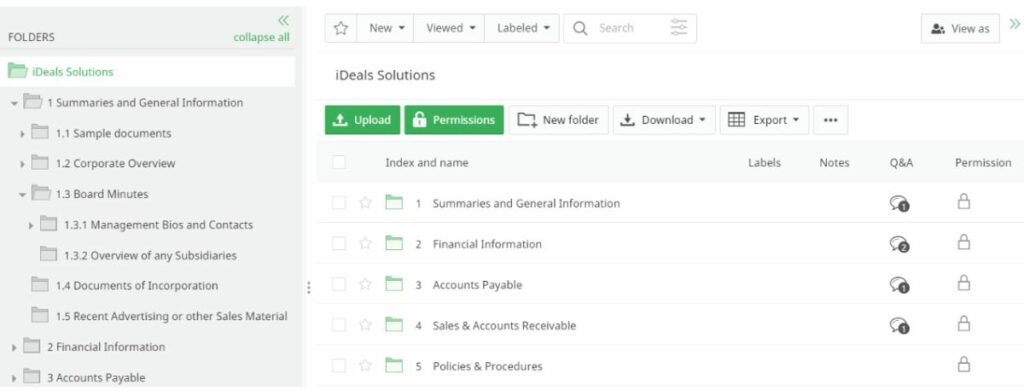
Ideals strengthens collaboration, efficiency, and transparency by making large-scale document management effortless and intuitive.
2. Intralinks
The index feature in Intralinks simplifies document organization and improves accessibility for stakeholders. Top features include the following:
- Structured organization. Users can quickly locate files through a logical hierarchy, reducing time spent searching for critical information.
- Customizable indexing. Users can easily rename, reorder, and group folders to ensure clarity and relevance.
- High upload speed. The ability to drag and drop entire folder structures, regardless of size, eliminates the need for batch uploads and manual organization.
Intralinks allows teams to focus on their missions rather than data structuring by offering clear, intuitive, and customizable storage.
3. Datasite
Datasite improves document organization for optimized workflows in mergers, acquisitions, and fundraising. Top features include the following:
- Exportable index. The index can be exported into different formats for offline use or to be included in deal reports.
- Index syncing. Datasite allows you to generate an index folder structure that mirrors and syncs with your chosen tracker. With just two clicks, you can ensure that every folder structure maps directly to a dedicated row in the tracker.
The Datasite index feature, combined with index syncing, transforms the way teams organize and manage documents on the platform.
While these providers are renowned for their strong indexing capabilities, it is essential to choose a data room based on a wider range of criteria. Consider the company’s needs in terms of functionality, the provider’s experience in the company’s niche, and the budget.
Common Mistakes Made While Indexing A Data Room
While there are best practices for creating an effective data room index — there are certain traps to avoid, too.
In this section, we explore some of the most common pitfalls and provide insights into avoiding them.
Not Using A Clear Naming System
One of the most prevalent mistakes during data room index organization is the lack of a standardized and coherent naming convention for documents. Besides, 20-30% of questions from bidders are due to the inability to find documents.
Here is why improper naming is a problem:
- Lack of clarity. Users may struggle to understand the content or purpose of a document or folder without clear and descriptive names. For example, a file named “Doc1.pdf” doesn’t convey any information about its content, whereas “2023_Financial_Statements_Q1.pdf” immediately provides context.
Tip: Use names that clearly indicate the document’s content.
- Poor searchability. Poor naming practices make it harder to locate files quickly using search functions. It slows down the due diligence process and frustrates stakeholders needing to access specific documents immediately.
Tip: Incorporate dates and versions where applicable.
- Duplication issues. Ambiguous or inconsistent naming increases the risk of file duplication. For example, multiple versions of “Report_Final.pdf” may exist without indicating which is the most recent or relevant.
Tip: Avoid overly generic or vague terms like “Final” or “Miscellaneous”.
Clear and consistent naming conventions improve the data room’s functionality and user experience.
Not Checking User Permissions
Failing to manage and verify user permissions in a data room properly can lead to risks and inefficiencies.
Here is why improper permissions are a problem:
- Unauthorized access. Users may gain access to sensitive information they are not authorized to view. For example, a potential buyer in an M&A transaction could inadvertently see competitor-specific files, breaching confidentiality.
Tip: Assign permissions based on user roles, ensuring that individuals only access the information relevant to their responsibilities.
- Operational inefficiencies. Users with overly restricted access may struggle to find the files they need, leading to delays in workflows and unnecessary back-and-forth to request additional access.
Tip: Review and adjust permissions regularly to align with user roles and their current access needs.
- Audit challenges. Inadequate permission checks can make it harder to track who accessed or edited specific files, complicating audits and reducing accountability.
Tip: Use audit logs to track user activity and quickly identify unauthorized access.
Sensitive data remains secure and stakeholders can easily access the information they need with proper user permissions.
Not Knowing About Multilingual Index Options
Overlooking multilingual options in a data room index can create significant challenges. For example, non-native speakers may struggle to navigate documents, leading to limited accessibility and difficulty locating critical data. Also, miscommunication risks arise when users rely on manual translations, potentially losing key details. Finally, processes slow down as teams waste time requesting clarifications.
Fortunately, leading data room providers, such as Ideals, offer a multilingual index feature that enables users to navigate and access documents in their preferred language.
Use our tips to improve data room accessibility, protect documents, optimize workflows, and encourage better collaboration among stakeholders.
A Due Diligence Data Room Index Example
The due diligence process typically involves an extensive list of confidential documents that shed light on the corporate structure, legal standing, financial status, personnel, and other essential aspects. Below is an example of a due diligence data room index:
| Top folder | Subfolders |
| Company and legal structure | Trade register excerpts Licenses, approvals, permits, and certificates Shareholders’ agreement Corporate history Articles of incorporation By-laws Legal entity structure and ownership diagrams Material contracts and agreements Annual compliance filings |
| Shareholders and management | Lists of all current shareholders List of all officers and directors Resumes and biographies of directors and executive officers Organizational chart Shareholder meeting minutes |
| Intellectual property and contracts | Overview of intellectual property and trademarks Standard customer contracts List of the company’s 20 biggest customers or channels Top three supplier agreements Licensing agreements and terms Software and technology licenses |
| Employees | List and details of employees Contracts of key employees Standard working contracts CVs of key personnel Employee handbooks and policies Benefits and retirement plan details |
| Real estate and leases | List of all lease agreements Company guarantees Property titles and deeds Real estate appraisals and valuations |
| Financial and legal agreements | Financing agreements List and details of insurance policies |
| Financial information | Audited financial statements Current management reporting Current business plan |
| Tax information | Tax accounts |
These documents serve as vital sources of information for potential investors, partners, or stakeholders conducting due diligence. Their proper evaluation ensures a comprehensive understanding of the company’s operations, potential risks, and overall financial health.
Key Takeaways
- A virtual data room index includes all documents and files, with a folder structure for proper organization.
- There are several best practices when it comes to creating an easy-to-navigate data room index. These include creating a structured folder hierarchy, developing an understandable document naming system, and effectively managing user permissions.
- Virtual data room features such as security control, tracking, communication, and automation play a pivotal role in maintaining a well-organized data room index.
- There are several providers offering great data room indexing capabilities, including Ideals, Intralinks, and Dataste. To discover more providers, feel free to visit our main page.
- A well-organized due diligence index ensures that potential investors, partners, and stakeholders can quickly access key data. Thus, organizations can speed up the due diligence process and build trust and transparency.